Branding
Customize your default brand elements to control how OpenPay products are presented to your customers.
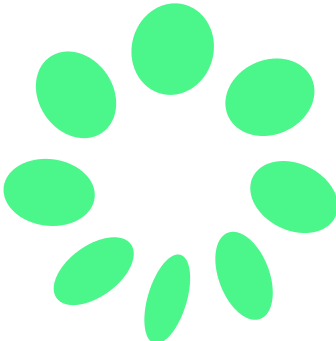 Configure brand settings
Configure brand settings
Here you can edit your Account name, your Company Icon and Logo, branding color, Legal Business Name, Privacy Policy link, Terms of Service link, and Billing Descriptor (currently only for Airwallex payments). There is also a preview for an Invoice and Checkout page.
Custom domain
Note that this can only be configured for Production accounts.
We highly recommend setting up a custom domain for your payment links so that they will be more recognizable to your customers. To do this, add a CNAME that points https://pay.companyname.com to https://cde.getopenpay.com, then reach out to our team to complete the custom domain registration.
Cloudflare configuration
If you use Cloudflare to set up your custom domain, you will need to disable the proxy (grey cloud ☁️) for the pay.companyname.com CNAME.
We will not be able to register your custom domain if you do not follow these steps:
-
Go to your Cloudflare dashboard for
companyname.com -
Go to the DNS tab
-
Find the CNAME record for
pay -
Click the orange cloud icon next to it to turn it grey (disable the proxy)
-
Wait a few minutes for DNS to propagate
This will make DNS resolve pay.companyname.com directly to cde.getopenpay.com, without Cloudflare sitting in the middle. As long as you're pointing to cde.getopenpay.com and we've issued an SSL certificate for your custom domain (which we will once the proxy is disabled), your users will still get a secure HTTPS connection - just directly from our servers, not through Cloudflare.
Apple Pay Merchant ID association key
This is what we’ll use to enable Apple Pay for your chosen payment processors:
Payment service providersOpenPay integrates with top payment processors and gateways, each offering a distinct combination of features, global coverage, and multi-currency support, delivering a seamless, secure, and global payment processing experience.