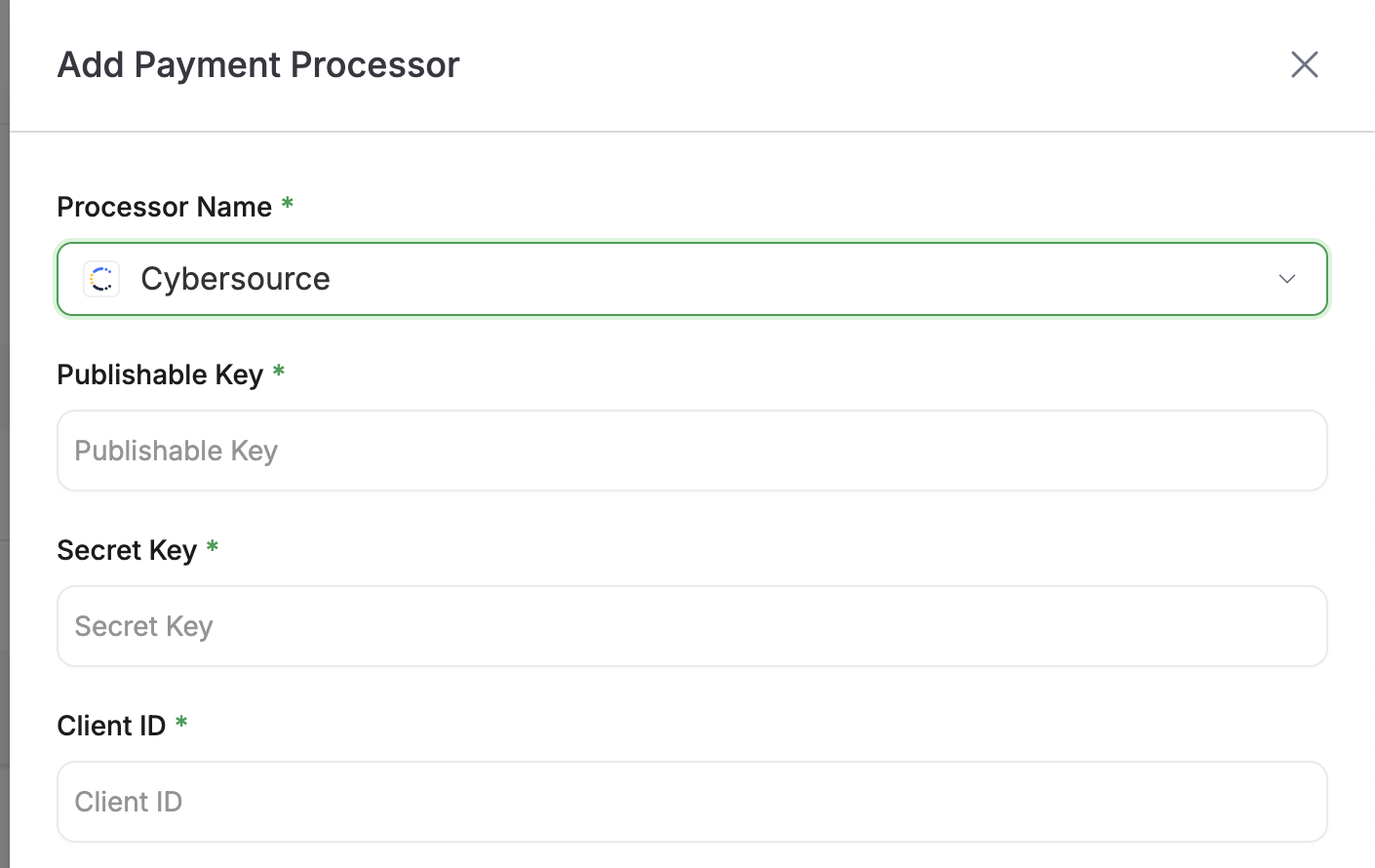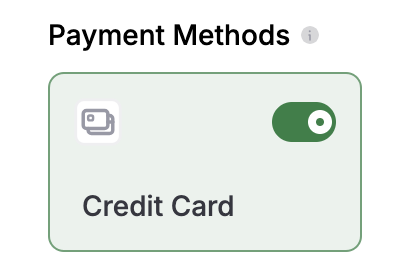Cybersource
Enable Cybersource as one of your payment service providers in OpenPay.
Enable credit card paymentsCopied!
To enable secure communication between OpenPay and your Cybersource account, make sure to add your Cybersource publishable and secret keys, as well as your client ID into OpenPay.
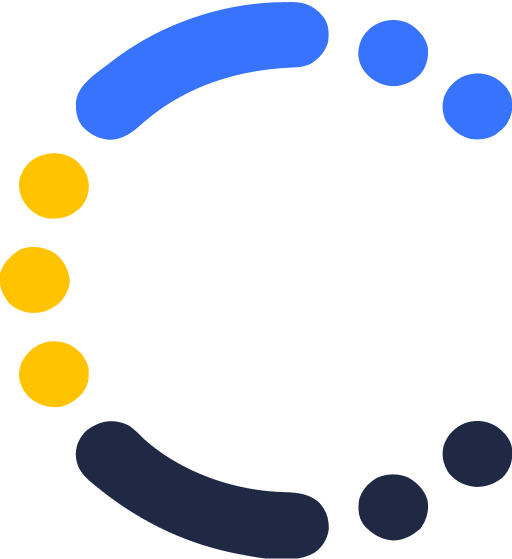 Sign in to Cybersource
Sign in to Cybersource
-
Navigate to Payment Configuration → Key Management
-
Click + Generate Key
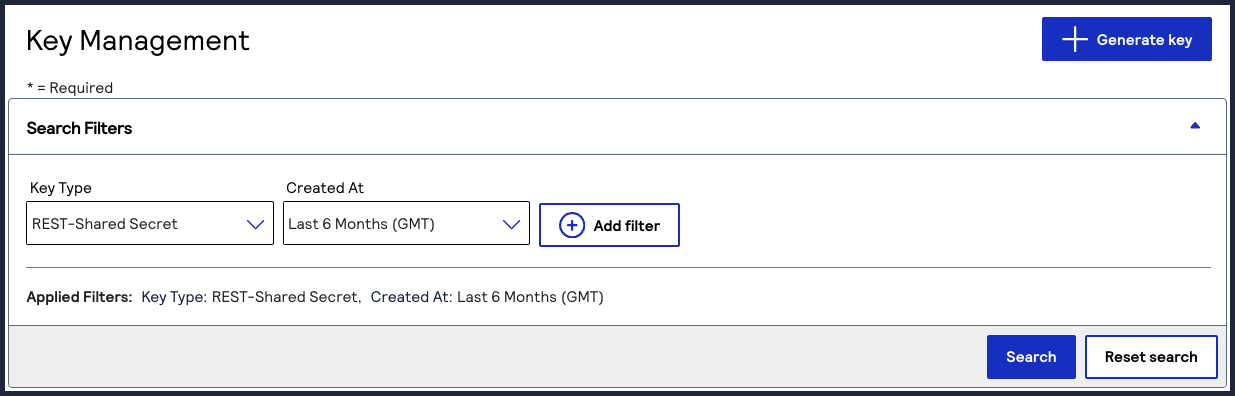
-
Under REST APIs, select REST - Shared Secret and then click Generate key
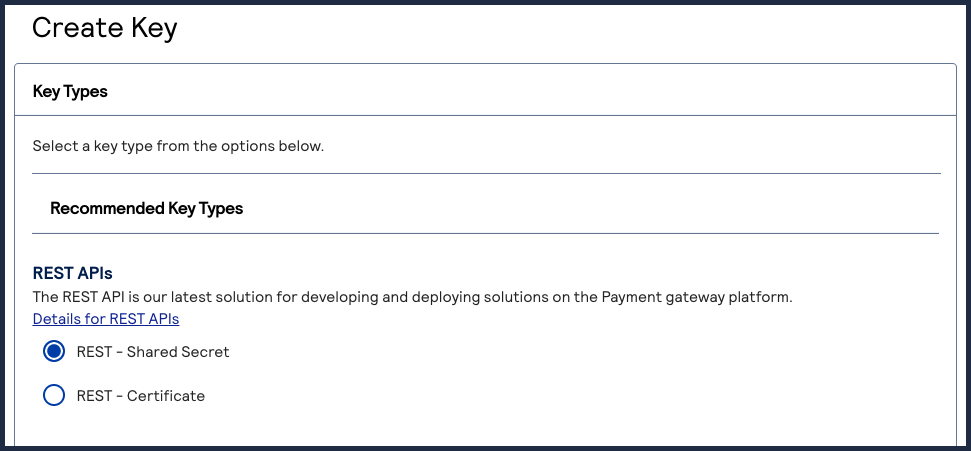
-
The REST API Shared Secret Key page appears
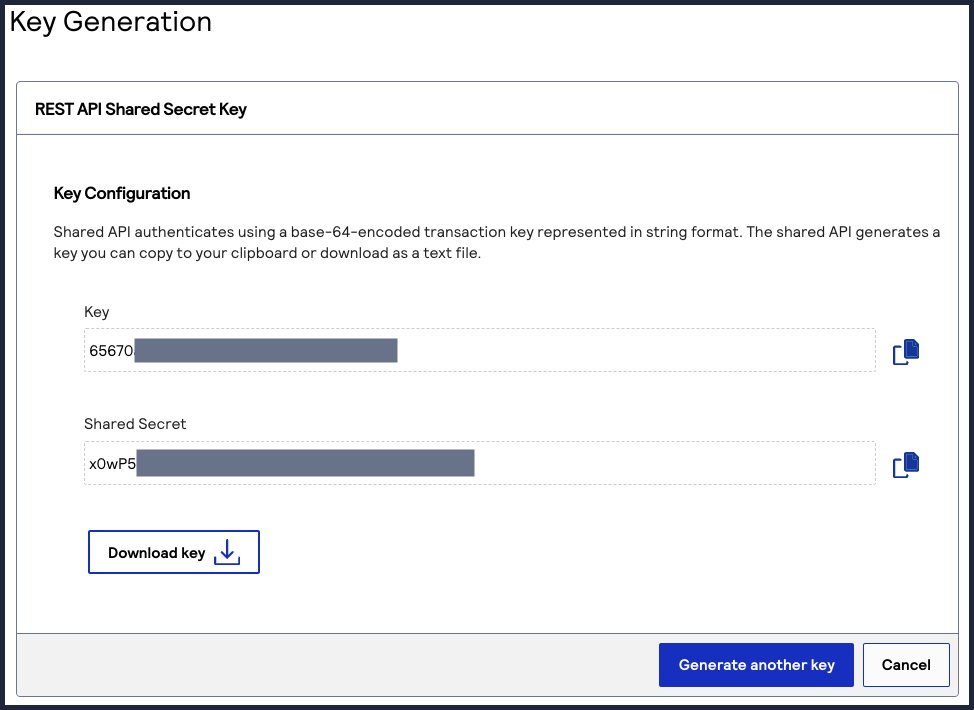
-
Copy both the public key and shared secret key (you will need to add these to OpenPay)
-
Your Client ID is the same as the Merchant ID found in your merchant dashboard - copy this down as well to add into OpenPay