Update subscription
Effortlessly manage your subscriptions with OpenPay's "Update Subscription" feature. Whether you're upgrading, downgrading, or adjusting billing terms, you can easily tailor each subscription to perfectly match your needs.
Types of changes you can makeCopied!
Subscription updates can be applied either immediately, at the next renewal date, or on a specified billing date. Prorated charges can be issued on a specified schedule as well.
Types of changesCopied!
-
Price/add-on price
-
Price/add-on price quantity
-
Remove add-ons
-
Collection method
-
Net-terms
-
Cancellation at period end
-
Coupons
-
Billing date (change the existing billing schedule and determine when the next invoice will be generated)
-
Pause/resume
Proration optionsCopied!
-
None: The customer will only be charged for their full subscription value on their next scheduled renewal date.
-
Upfront: The customer will only be charged for the prorated amount now. They will be charged for their full subscription value on their next scheduled renewal date.
-
Add on renewal: The customer will be charged for the prorated amount and their full subscription value on their next scheduled renewal date.
You can update subscriptions in OpenPay via the admin console or the API.
To update a customer's subscription, navigate to their customer details page (from the customer's tab) and click on the subscription you want to update. That will open the details page of that particular subscription, where you can select the "update subscription" button from the available dropdown options on the top left block.
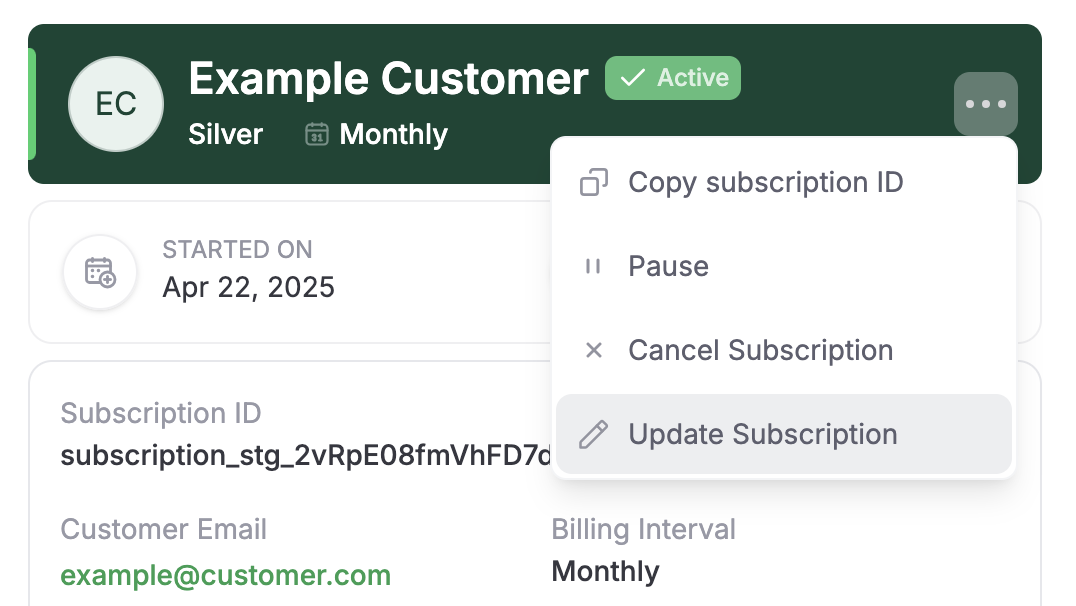
In the example below, we are going to:
-
cancel the customer’s Plan A (monthly) at the end of their billing period
-
upgrade the customer onto Plan A (yearly) at the end of their billing period
-
add a coupon (
TAKE20)
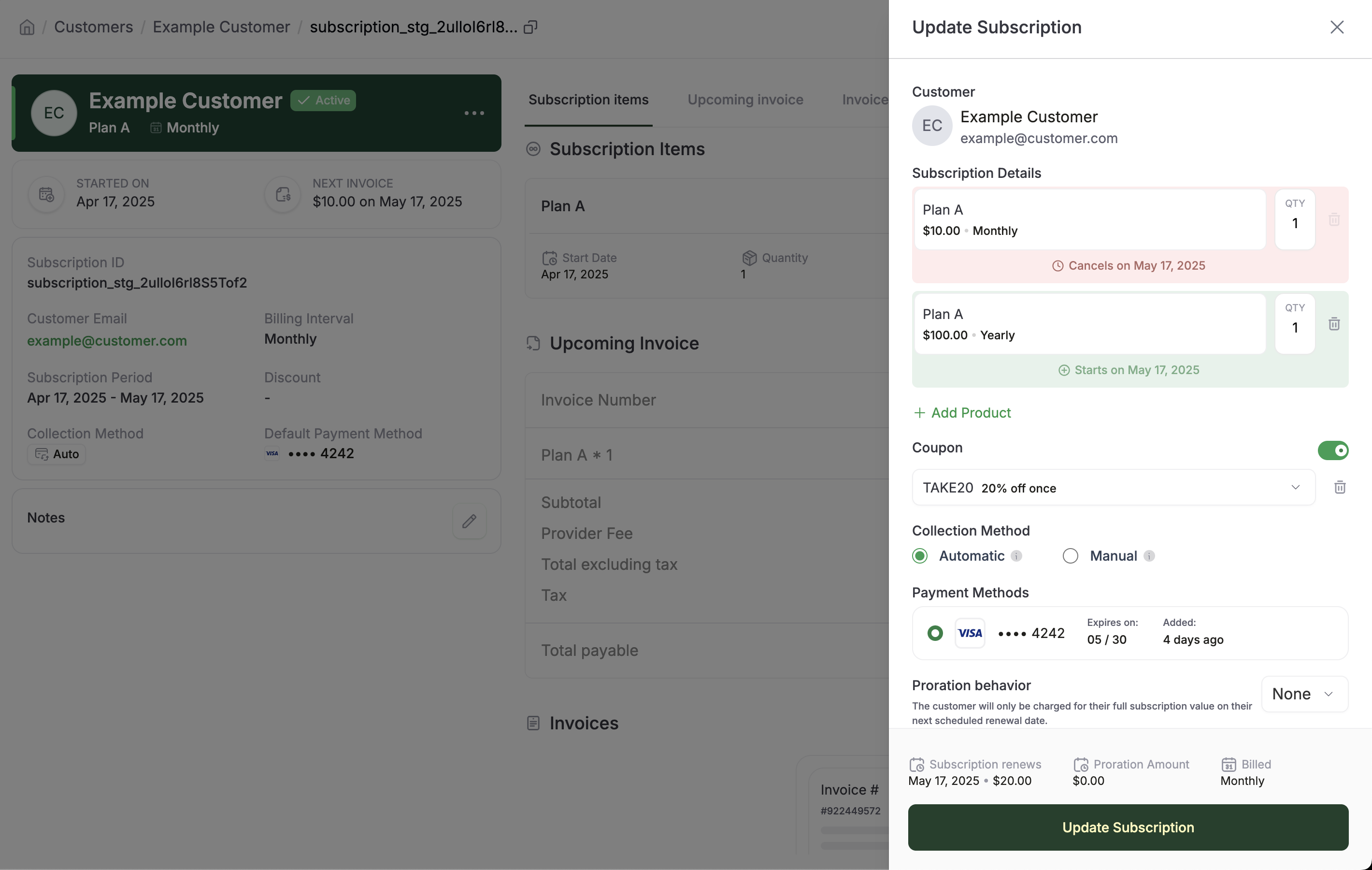
Here is a guide on how to update subscriptions via the API.